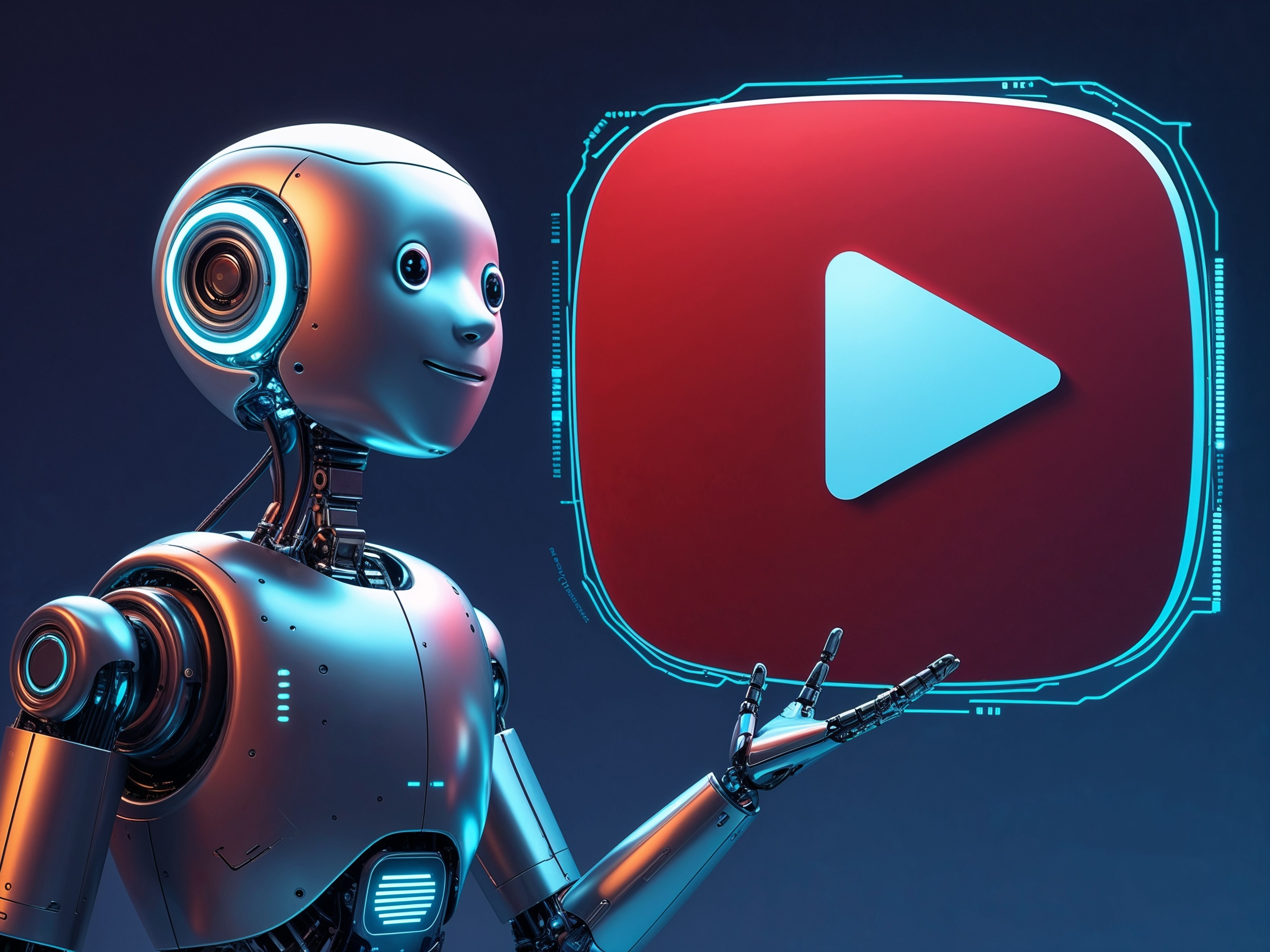With the rise of artificial intelligence, it’s now possible to launch a profitable AI YouTube automation channel without showing your face, recording your voice, or even editing videos yourself. These channels are one of the fastest-growing online income models in 2025. This guide will walk you through how to start your own automated channel using AI tools—perfect for creators, entrepreneurs, and side hustlers alike.
What is a YouTube Automation Channel?
A YouTube automation channel is a content-based channel where the entire creation process—from scriptwriting to video editing—is outsourced or automated using software and tools. With AI, you can do this with minimal human involvement.
Instead of spending hours recording and editing, you can:
- Use AI to write engaging scripts
- Generate voiceovers with AI text-to-speech tools
- Create videos using AI video editors or stock footage
- Automate publishing and thumbnail creation
High-Search Keywords for This Niche
When planning your SEO strategy, consider targeting these high-volume keywords:
- YouTube automation channel
- AI YouTube channel
- Make money with YouTube automation
- Faceless YouTube channel ideas
- AI tools for YouTube
- Passive income with YouTube
These phrases reflect current search trends and user intent—ideal for titles, descriptions, and tags.
Step-by-Step Guide to Launching an AI YouTube Automation Channel
Step 1: Choose a Profitable Niche
Pick a niche that has proven demand and evergreen interest. Examples include:
- Personal finance and investing
- Health and wellness
- Tech reviews and AI news
- Motivation and self-help
- Fun facts and trivia
Make sure it’s something you can consistently produce content about—even with automation.
Step 2: Use AI Tools for Content Creation
Scriptwriting:
- ChatGPT or Jasper can generate compelling video scripts in seconds.
Voiceover:
- Tools like Murf.ai, ElevenLabs, and LOVO offer realistic, natural-sounding AI voices.
Video Production:
- Pictory, InVideo, and Synthesia allow you to turn scripts into videos with stock footage, animations, or AI avatars.
Thumbnails and Graphics:
- Use Canva, Snappa, or Kittl with AI suggestions to create click-worthy thumbnails.
Step 3: Automate the Upload Process
- TubeBuddy and vidIQ can help schedule uploads, optimize titles, and suggest high-performing tags.
- Use AI-generated descriptions and hashtags to save time and improve visibility.
Step 4: Monetize Your Channel
Once you hit YouTube Partner Program requirements (1,000 subscribers and 4,000 watch hours), you can earn from:
- Ad revenue
- Affiliate links to related products or services
- Digital product sales (eBooks, courses, templates)
- Sponsorship deals with brands in your niche
Step 5: Optimize and Scale
Use AI analytics tools to track performance, A/B test thumbnails, and refine your content strategy. The goal is to automate, but you still need to monitor and adjust for growth.
Why AI-Driven Channels Work in 2025
- Lower production costs
- Faster content turnaround
- Multiple videos per week with minimal time
- Consistent branding and voice
- Perfect for introverts or people with limited time
SEO Best Practices
- Include your primary keyphrase (e.g., “AI YouTube automation channel”) in the title, intro, and subheadings.
- Add descriptive alt-text to your thumbnails and images.
- Use long-tail variations like “how to automate a YouTube channel with AI” in your content.
Final Thoughts
Starting an AI-powered YouTube automation channel is one of the smartest ways to generate passive income in today’s creator economy. With the right niche and tools, you can publish engaging content at scale—without being on camera or hiring a team.
Best Selling Ebooks: